Marketing automation has many ways it can improve your team’s effectiveness when it comes to the consistency of your campaigns, the accuracy of your targeting, and meeting your marketing goals.
When used correctly, it can make your day-to-day tasks easier and free up time to focus on the overall direction of your marketing. With time and care, you can refine your tactics and base your decisions on data-driven results.
I’ll be giving a basic overview of what Marketing Automation is and how Active Campaign, our tool of choice puts it into action.
What Is Marketing Automation
Automation is the use of software technology to automate repetitive, manual marketing activities. Common ones include:
- Text messaging
- Lead and conversion tracking
- Systematic follow-up
Automation is a great tactic for keeping a consistent presence with current leads and hitting certain benchmarks needed to close those leads. It can help you to grow your audience, strengthen relationships, and encourage your audience to take the next step.
So why do we want to use automation to achieve this?
- It saves valuable time.
- Improves the quality of our engagement with our audience.
- Increases leads and conversions over time.
Most automation is based on data that you’re actively collecting. Your marketing can automatically react to actions that your users are taking.
- Did they open or click on a link within a specific email?
- Did they forward that on?
- Did they visit a page on your website?
- Did they submit a form or use a calculator on your site?
- View a video?
- Download a PDF?
- Share something of yours on social media?
- Initiate a conversation with your chat system?
These are all examples of actions that could be tracked and acted upon with different systems or tools in place.
Putting It into Context with a Simple Email Automation
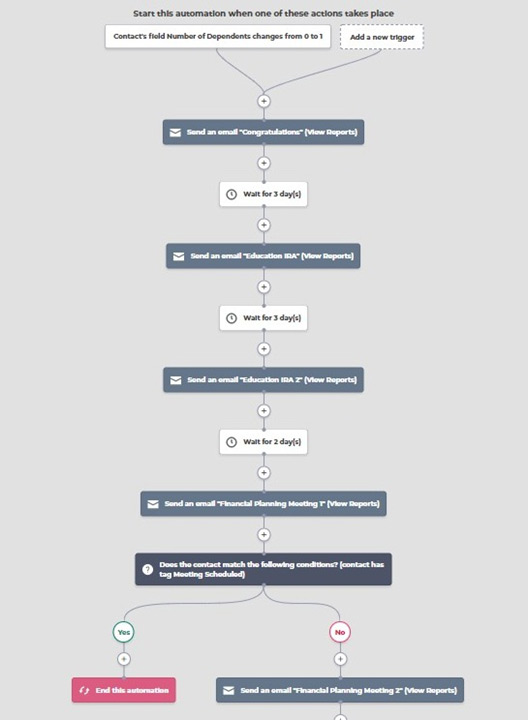
Here is an example of a very simple automation track within Active Campaign, an email marketing automation platform. In this example it is using an update to a field to enact a series of emails. In this case, once the system detects that the contact’s number of dependents has changed, then it will send them down this automated track. It will send out several emails over the course of a couple of weeks following this path:
- Contact’s field number of dependents changes from 0 to 1
- Follow with sending a “Congratulations” email
- Wait for 3 days
- Send an “Education IRA” email
- Wait for 3 days
- “Send an “Education IRA 2” email
- Wait for 2 days
- “Send a “Financial Planning Meeting” email
- If the contact matches all of these conditions, end the automation
- If the contact does NOT match all of these conditions, send a “Financing Planning Meeting 2” email
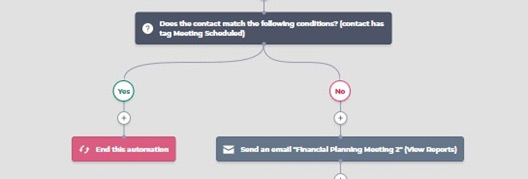
Something this simple may be all you need, but with software like Active Campaign, you could start breaking this track out and reacting to how receptive your user is to the specific emails throughout it. In this example, we can see how the tree forks out into different tracks. It asks the question “Has this contact scheduled a meeting with us by this point?” If yes, we go down the left path when the automation ends. The user has reached your goal and the automation has done its job. If not, maybe we move on to another tactic.
That could mean more emails, or maybe it triggers an email notification to someone on your team. Perhaps this would be a good time to reach out with a more personal touch.
We could also set these branching moments earlier throughout the whole automation. We can gauge interest sooner by asking questions like “Did they open the previous email?” or “Did they click on a specific link within the last email?”
Depending on those actions, we could tailor the following emails’ content to that specific contact’s interests. This is an example of automation helping with the quality of your user engagement.
Tracking Users Through The Automation
Most of the tools that facilitate automation, like Active Campaign, will also have ways to track where your leads currently are in the process. This can help give a top-down view of how effective these automations are and how many users are passing through them at any given time.
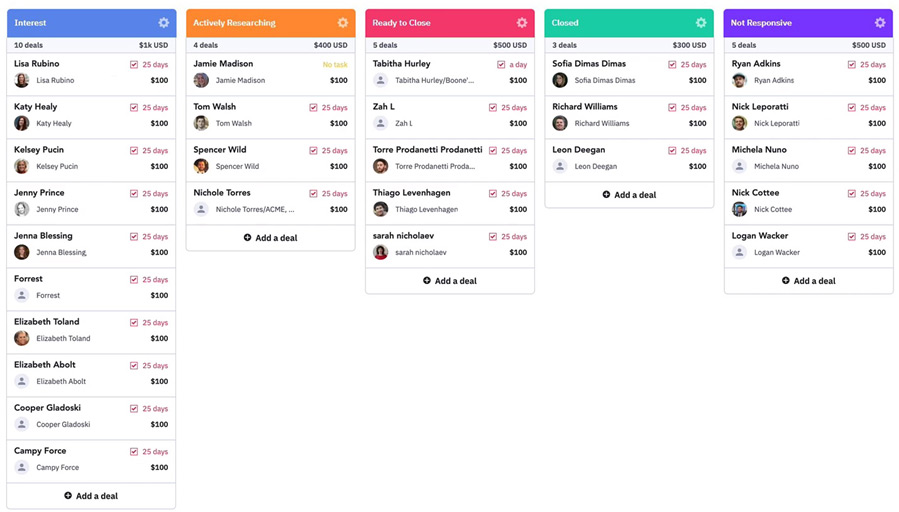
Depending on where they are in the example automation, we can categorize them into stages of interest as they interact, or don’t interact, with the automated emails. Here, we’ve categorized users as:
- Interest
- Actively Researching
- Ready to Close
- Closed
- Not Responsive
If needed, it can also be a good way for your team to take a more manual approach to a certain subsection of your contacts. For instance, anyone getting sorted as Not Responsive might be contacts we want to try a different approach with. We can segment these groups into smaller sections where it makes sense to. Being able to gauge interest like this through the tracking allows us to take further actions, such as:
- Setting up new campaigns to target specific segments we’ve created.
- Adding scores to these contacts to sort them in different ways that we can act on in the future.
Scoring and segmenting can be powerful tools when you’re figuring out how to target your audience correctly. Within Active Campaign, you can also create goals with unique parameters to keep tabs on the success rate of your automations.
This was a brief look at an example of email marketing automation. These kinds of systems can feel daunting to set up when you’re just getting started. In my next post, I’ll provide recommendations on what to start thinking about if automation really interests you. If you can’t wait, please reach out to schedule a free call with our team to discuss these options one-on-one as well.
Did you like this blog post?
Get more posts just like this delivered twice a month to your inbox!



