Graphic designers play a key role in successful advertising. Not only does it require education, talent, creativity, inspiration, motivation and patience, it also requires the right tools to complete the project.
5 Tools I Can’t Design Without
The following is a list of my designer must-haves – those tools that I couldn’t design without:
1. Computer

Pretty much every job these days requires the use of a computer. Whether you prefer a MAC or PC, make sure yours is built to stand up to the work you will be doing. I personally feel that speed and power are quite important.
I frequently jump from program to program so to be able to have more than one open at the same time is a huge time saver. Also, I recently added a second monitor to my workstation. Honestly, I don’t know how I survived without it. No, it is not necessary and I was fine before but if you have the space and money to invest in one, do it!
2. Adobe Creative Cloud Software
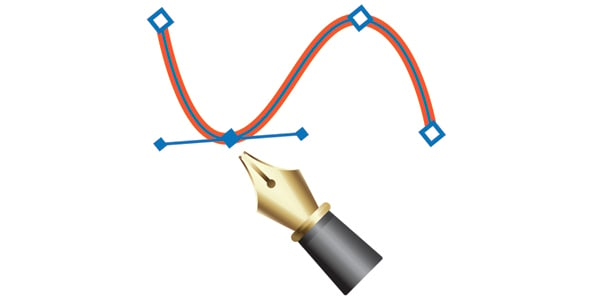
The 3 main programs I rely on everyday are Photoshop, Illustrator and InDesign.
- Photoshop: Enhance, retouch, and manipulate images in any way you choose.
- Illustrator: Create vector art and illustrations using precise drawing tools.
- InDesign: Lay out pages with the graphics created in Photoshop and/or Illustrator.
3. Good ol’ pencil and paper

When assigned a new project, it is always a great idea to start brainstorming your ideas and get them sketched on paper. These are not meant to be viewed by the customer, so they do not have to be perfect. My fellow designer Ryan briefly touched on this concept in his most recent article, and I plan to do so in greater detail in my next blog post. Stay tuned! 😉
4. Internet Access

From time to time, we stumble upon creative blocks where we feel we are not heading in any positive direction so it helps to be able to go online to view other designer’s portfolios and become inspired by their work. Maybe you come across a nice color combination that you never thought would look nice so you didn’t even try it. Or maybe you see how to use the “oh so basic” Helvetica in a new light. But, please do not use Comic Sans (refer to my previous post!)
What better way to dress up your message than to use stock images? LKCS has online access to thousands of stock photography and illustrations to use to enhance the work we do.
Another reason you need internet access as a designer… how will you get the proof to your customer? When our proofs are ready to send to the customer, the fastest and most economical method is via email. It also is sometimes just easier to send a quick email to communicate a few changes rather than a phone call. Oh, and receiving a Thank You email means you can print it and refer to it for encouragement!
5. Extensive font collection

Hopefully you will have the opportunity to design for all sort of customers in a wide range of fields. LKCS’ clientele range expands from credit unions, banks, hospitals, lawyers, school districts, engineers, and religious organizations, to everywhere in-between. Like our tagline states, “We Do That”, we need to successfully deliver the message in a font that best suites the customers need.
In Closing…
These are just the basic tools needed in getting started as a designer. After working in the industry for many years, I am sure I could create a very long list of design tools I rely on daily. On a lighter note, I couldn’t get through my day without coffee, music, my shrine of personal photographs, and encouragement from the Design Team here at LKCS. Which tools are important to you? I would like to hear your input!
Did you like this blog post?
Get more posts just like this delivered twice a month to your inbox!



