Google My Business is a free business listing or profile that helps you connect with people using Google Search, Maps, and even when they’re interacting with online ads. It is designed specifically for local places like a bank or credit union branch.
Each listing features key information about a location:
- The address, which users can request directions to
- Days of operation and business hours
- The phone number, which users can click to call directly from
- Photos of your branch so users can recognize it from the street when they arrive
- The website address which users can click through to
- Reviews from customers and a review score left directly on this listing
- Categorization defining what kind of business it is
- Information about services, which you can list as much detail as needed
- Covid Information, which help define any changing policies
- Posts, which are like social media posts to keep people updated
This is a highly visible listing on Google Search and an owner will want to make sure the information on it is accurate and complete. The more details provided, the more likely the listing will show up when people do a search.
Claim Listings
The first step is to make sure to claim the listing for each of your branch locations. Every branch should get its own individual listing to claim preferably by one account to make it easier for to manage.
Having ownership is important because users can actually come to a listing and submit their own updates to it. Google is basically crowd sourcing for the latest information, which works in certain situations. For instance, if an old Pizza place in town has closed, they want users to be able to submit that information in case the owners did not.
However, when a user submits an update, it does not necessarily update right away. As an owner, you would be able to accept or reject updates as they come in to ensure what is posted is accurate.
Owners will also receive notifications, such as when a new review comes in. Then they can act on it right away.
How To Know if a Listing Is Claimed
How can you know if a listing is claimed or not? Start by searching for the branch location you’re looking for. If it has a link on it that says “Own this business?”, that means no one has claimed it yet. It just exists based on user information that Google has cobbled together.
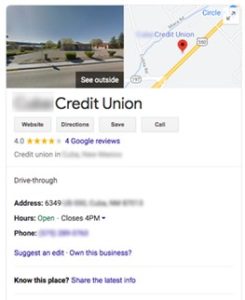
Clicking on the link will lead you through steps to verify you are the rightful owner of the listing. Generally, this process will include Google mailing a post card with a verification code that can be enter into the new owner’s account. This proves that the new owner does own this location and receives mail there.
Did you like this blog post?
Get more posts just like this delivered twice a month to your inbox!



